The excel formula grade quiz is so helpful for every psc exam of both assistant and full computer operator. The Public Service Commission (PSC) has also asking almost 8 questions about Microsoft excel. Excel formula grade quiz is most important for preparing PSC Computer exam.
This excel formula grade quiz contains 10 multiple-choice questions(MCQs) from the Microsoft excel quiz questions with answers pdf. Each question has four options in which one is the correct option. Select the correct option by clicking on the button. Your score will appear at the same time.
Microsoft Excel MCQ Quiz part-3
Excel formula grade quiz
Excel formula grade quiz questions with answers are the collection of MCQ sets of ms excel quiz. It is so useful for the psc computer exam of the different sectors. such as Oil corporations, khane pani, Nepal telecom, Different municipality, and state-level exams, etc.
Benefits of ms excel quiz
Almost all of us are aware of the name of Microsoft Excel and how people use it is also known. This is a very simple software that students learn to use and are used for other professional work.
Those who are in the initial stage of learning are required to know about its basic features. Only then they are able to use its advanced feature.
To use this software, it is very important to understand the formula used in it. When you are able to use all these formulas easily, then it has many benefits, which we are going to talk about here.
1. Easy data entry and operation
One of the biggest availability of using this software is that it is very easy to enter data into it. As far as the other data entry tools are concerned, it has many unique features like the set of ribbon interface commands that can easily perform many types of operations.
There are several tabs under the ribbon in which groups of many commands and their buttons are also given. You can complete these tasks by clicking and selecting these commands from the direct button, which is quite easy.
2. Pure Comparative and Overview Options
When we have a large number of data and we have to analyze and compare them, MS Excel gives us many types of analytical features to do this accurately.
Under this, we also get many features to sort and filter the data. By filtering, we can easily remove the repeated and unvented data, which requires a lot of time.
3. Graphic facilities for data representation
MS also allows the data to be displayed as a visual representation in Excel. We can see any type of data by converting it into several types of graphics such as bars, charts, columns, graphs, etc.
Apart from this, when we change any data, the bar or graph also changes automatically.
4. Supported with other business applications
The recently released new version of Microsoft Excel has been made available with a lot of features and it also works with other business applications.
Through its updated version, we can update and upload the data to any location. Also, this application can be used in various types of devices such as laptops, tablets, and smartphone phones.
5. Formula ready for use
MS Excel is an application that has many formulas for calculating mathematics and logical functions like addition, subtraction, multiplication, division, etc.
We have published various MCQ online computer quizzes on excel formula grade quiz, MS-PowerPoint, and MS-Access. Hope you all like these quizzes. If there are mistakes in any question, please comment on the related post. Thanks!


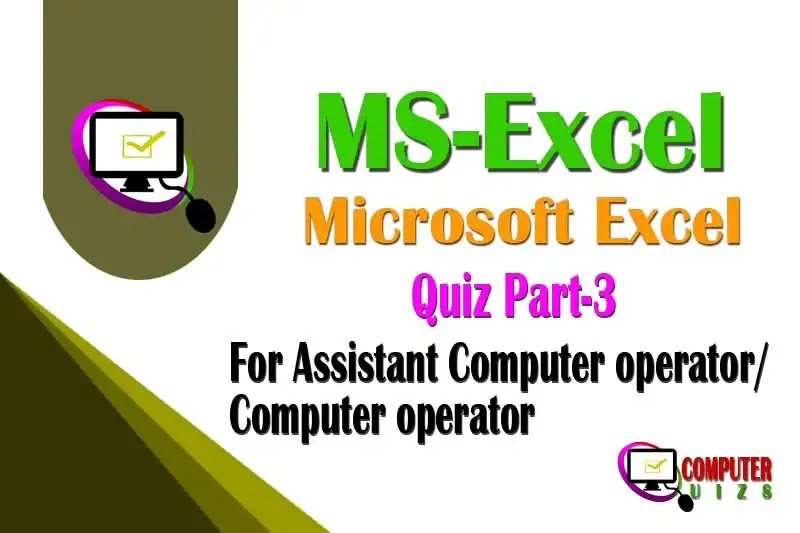

















0 Comments